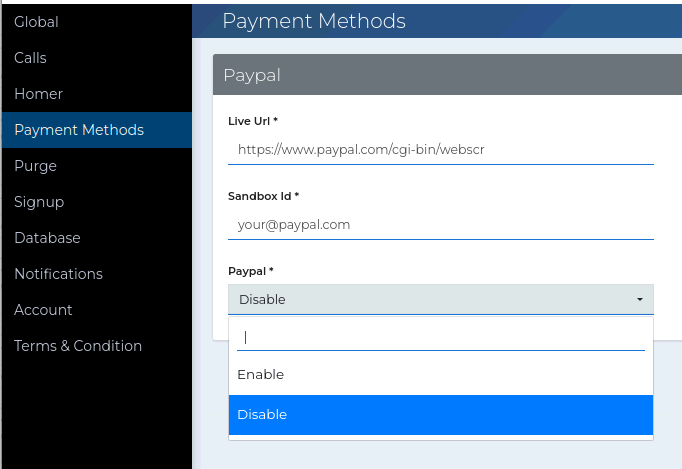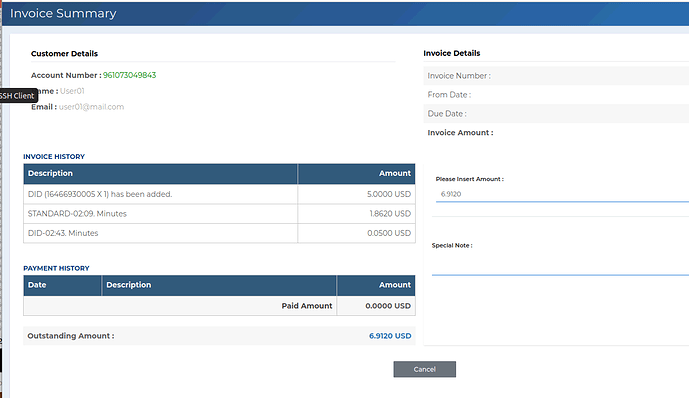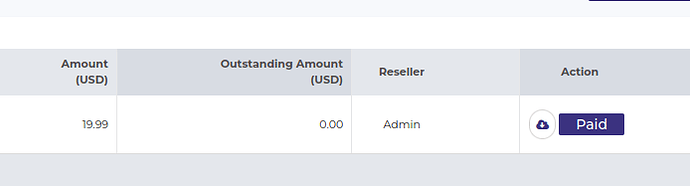Is there a way to change the unpaid invoice to “Paid” manually, without going through payment gateway? For example, the customer wire transfer their payment to us, and we would like to change the invoice status to “paid”. we can refill the account manually, but this won’t change the invoice status. Thanks.
Hello @hohenry711 ,
From admin side you can click on unpaid it will deduct from customer’s credit limit.
Thanks.
Hi @palak ,
When I click “unpaid” button, it goes to the invoice summary. Only “Cancel” button is available, and no other action can be taken. Thanks.
Found out that if I enable “Paypal” (even though I am not using payment gateway), the “Pay” button shows up, and I can change the invoice to “Paid”. Thanks.