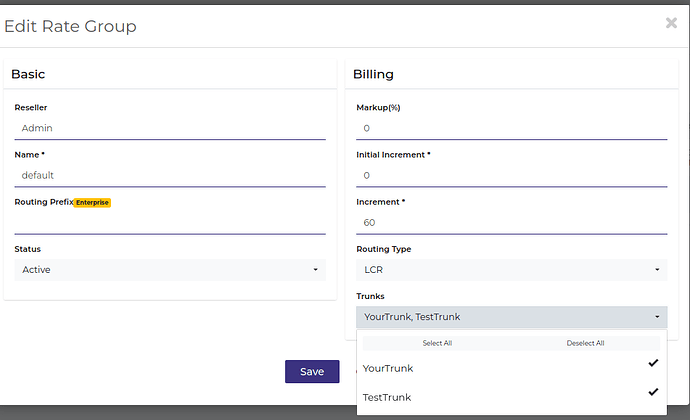In the Community edition, I can only define a single outbound trunk in the Rate Group. Does that mean ASTPP only allows one Origination Rate for each Rate Group? In that case, overflow trunks can potentially charge a higher termination rate and the call will fail. Is there a way to add more trunks (aside from switching to the Enterprise edition)?
In the rate group you can select multiple trunks which will work based on routing type but in origination rates only 1 trunk is allowed.
That’s a bit odd. How do I manage my retail rates if I deal with multiple providers and different cost points to the same destination?
For example, my route to TATA +49 Germany costs 1.7 cents per minute and sells for 3.5 cents but if it fails with TATA and the same call overflows to my Bell Canada trunk, my cost is 5 cents per minute and therefore my sales price goes up to 8 cents per minute. How is that done in ASTPP Community Edition?
I would assume you create Origination Rates. Then in in Rate Group, you can select Least Cost Routing with the different trunks you have set up.
In Rate Group is where you set up the fees and which trunk that Rate Group will use.
But the cost defined in Origination Rates will always be the same, no matter which trunk the route uses or how much the alternate route costs. I explained this above. In my current system, the Origination rate is flexible. If my route cost increases, because the primary route fails, I charge my customers a higher Origination Rate for the secondary route instead of failing the call.
Why would you charge them more for which something occurs which is not their fault?
Maybe you should shop around for more providers?
Instead of LCR, have you tried COST?
Question is, if you put multiple trunks in the Rate Group, and one of them with the LCR fails, does the call fail, or will go to the next trunk?
The Community Edition allows only One trunk in the rate group. Is there any way around that limitation? It pretty much kills the system for me.