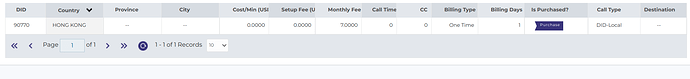ndlebs
November 8, 2022, 11:48am
1
Hello ASTPP Community,
I have just installed astpp version 6. there’s an issue of assigning DIDs on the reseller. When you click on the purchase button, nothing happens. please assist if anyone has come across this issue.
Suggested information to share before you create new post/topic.
ASTPP Version (6.)
Any modification have you done in default ASTPP
Operating System: (Debian 11 )
For call log sharing you can easily share on https://pastebin.freeswitch.org/
Any other information like error logs, access log, service statuses, steps of reproduce etc.
Good day,
Hello @ndlebs ,
Please check and confirm it is working from your end?
ndlebs
November 9, 2022, 7:05pm
3
hello, the problem is with the purchase button, when you click it -it does not work. Therefore, the reseller is unable to purchase any DIDs.
ndlebs
November 9, 2022, 7:10pm
4
Login as Reseller
Go to inbound
Go to DID
Click Buy
Click Purchase
Actual result > “Purchase button” nothing happens when you click on the purchase button.
Expected result > DID assigned successfully
Hello @ndlebs ,
Thank you for the reply.
We are checking and will update you.
Hello @ndlebs ,
As we have checked from our end it is working fine and we have follow below steps:
Step 1: Login as Reseller
However, we have prepared short video for you by following the same steps, please check below link:
ndlebs
November 25, 2022, 1:00pm
8
Hello Alpesh.
Yes I am able to add the DID. it does not work when there’s a + prefix on the DID e.g. +27123456789.
Hello @ndlebs Thanks for the details steps and description. We are able to reproduce your concern.
Track issue https://jira.astppbilling.org/browse/ASTPPCOM-1342 to see the progress on it.
Thanks.
palak
December 30, 2022, 9:18am
10
Hello @ndlebs ,
iNextrix:V6.0 ← iNextrix:ASTPPCOM-1342_DID_PURCHASE
opened 06:44AM - 23 Dec 22 UTC
Reseller purchase DID is starting with +
Thanks.