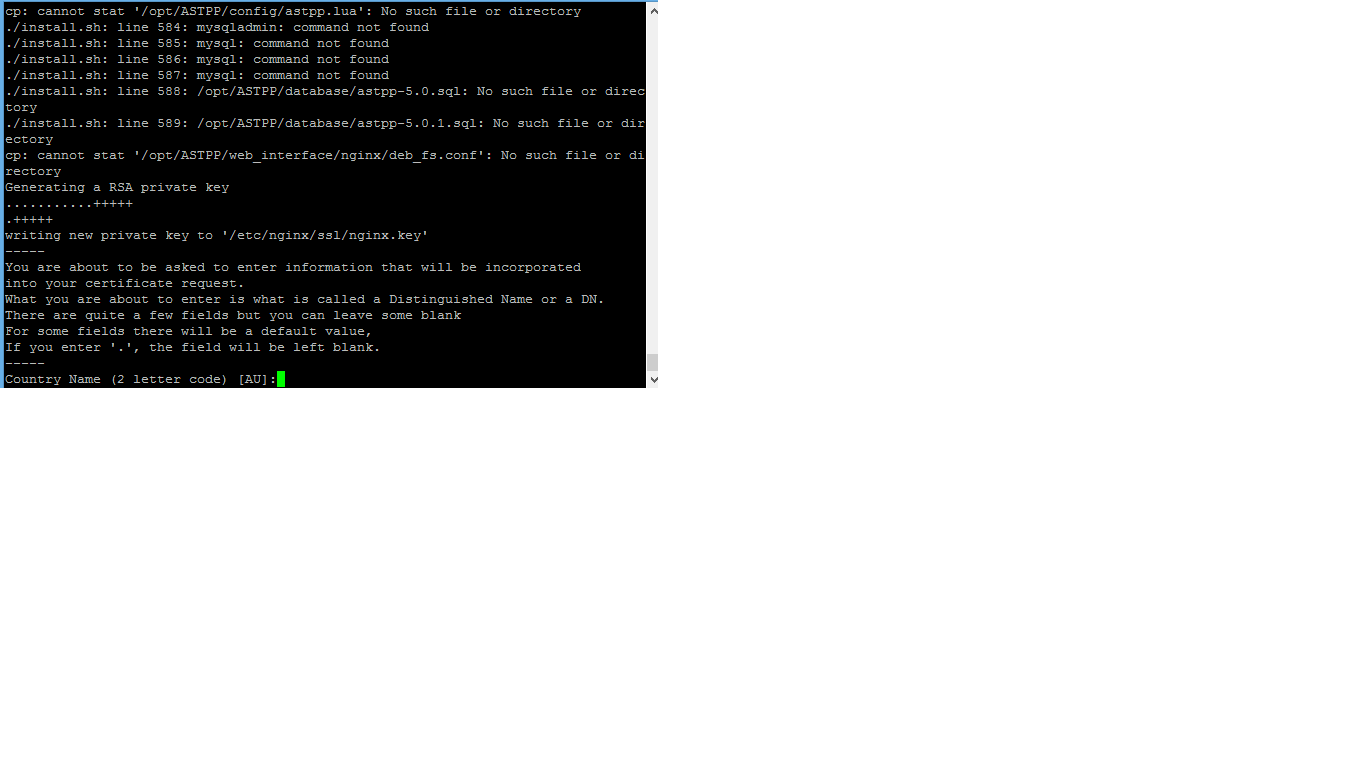Anyone tried to install ASTPP today on centos 7 , from today i am facing some issues to install that error on freeswitch and other error to installation get sucess but with lots of error and on browser page won’t open anyone can help me here
Hello @oneglashteam
Please try to install in debian 10 or 11, as there are some issues for now while installing it on centos.
Hi, I have same problem. please tell me how to solve
Thank you
Tissa
Hi, I install v5 on Centos 7. with token. after installing I cannot open browser.
how can i attach ?
You can just copy your image and paste here like below.
![]()
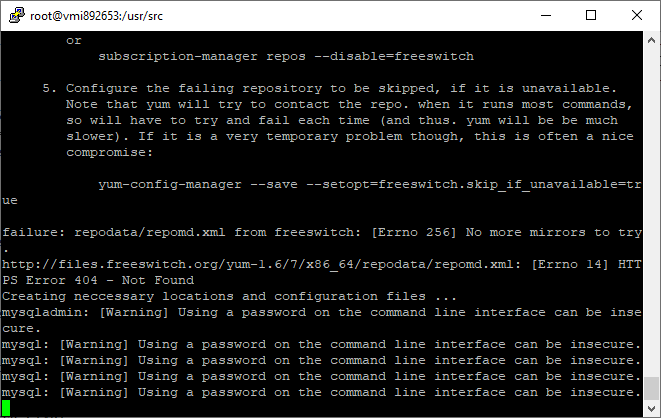
Please run the command systemctl status nginx and send.
can you tell me the process please as we used 2-3 line code to install on cent os , how to install on debian 10
- base: asi-fs-u.contabo.net
Excluding mirror: mirror.de.leaseweb.net
Excluding mirror: mirror.nl.leaseweb.net - epel: fedora.mirrorservice.org
- extras: mirror.metrocast.net
- remi-php73: mir01.syntis.net
- remi-safe: mir01.syntis.net
Excluding mirror: mirror.wdc1.us.leaseweb.net - updates: asi-fs-u.contabo.net
Package 1:nginx-1.20.1-9.el7.x86_64 already installed and latest version
Nothing to do
[root@vmi892653 ~]# sudo systemctl start nginx
Job for nginx.service failed because the control process exited with error code. See “systemctl status nginx.service” and “journalctl -xe” for details.
[root@vmi892653 ~]# sudo systemctl status nginx
● nginx.service - The nginx HTTP and reverse proxy server
Loaded: loaded (/usr/lib/systemd/system/nginx.service; enabled; vendor preset: disabled)
Active: failed (Result: exit-code) since Tue 2022-05-31 16:27:39 BST; 11s ago
Process: 1771 ExecStartPre=/usr/sbin/nginx -t (code=exited, status=1/FAILURE)
Process: 1769 ExecStartPre=/usr/bin/rm -f /run/nginx.pid (code=exited, status=0/SUCCESS)
May 31 16:27:39 vmi892653.contaboserver.net systemd[1]: Starting The nginx HT…
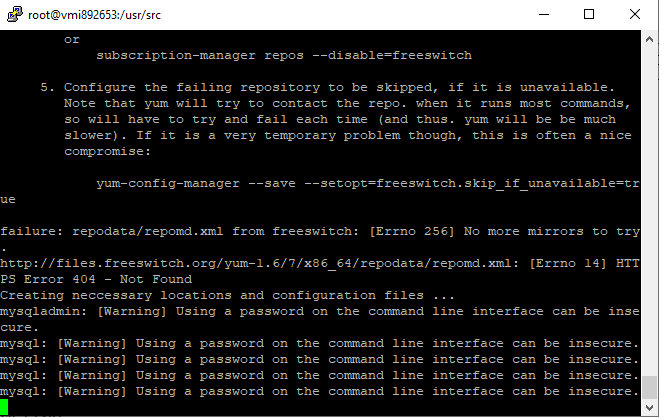
Hello @tissa and @oneglashteam ,
Please try to install the ASTPP in debial 10 or 11, it will work .
Thanks.
I will try. thank you
Linux vmi892653.contaboserver.net 5.10.0-12-amd64 #1 SMP Debian 5.10.103-1 (202-03-07) x86_64
/ / _ _ _____ _ ___ ___
| | / _ | | |_ / \ | _ )/ _
| |__| () | .` | | |/ _ | _ \ () |
__/||_| |// _|/_/
Welcome!
This server is hosted by Contabo. If you have any questions or need help,
please don’t hesitate to contact us at support@contabo.com.
root@vmi892653:~# cd /usr/src/
root@vmi892653:/usr/src# chmod +x install.sh
root@vmi892653:/usr/src# ./install.sh
Ooops!!! Quick Installation does not support your distribution
Please use manual steps or contact ASTPP Sales Team
at sales@astpp.com.
root@vmi892653:/usr/src# ./install.sh
Ooops!!! Quick Installation does not support your distribution
Please use manual steps or contact ASTPP Sales Team
at sales@astpp.com.
root@vmi892653:/usr/src#
pls give me steps?
Hello @tissa ,
Can you please send the output by applying below command.
cat /etc/os-release
Thanks.
let me install the ASTPP now on your server , i did and this is working now on centOS 7
Hello Palak,
This server is hosted by Contabo. If you have any questions or need help,
please don’t hesitate to contact us at support@contabo.com.
[root@vmi892653 ~]# cat /etc/os-release
NAME=“CentOS Linux”
VERSION=“7 (Core)”
ID=“centos”
ID_LIKE=“rhel fedora”
VERSION_ID=“7”
PRETTY_NAME=“CentOS Linux 7 (Core)”
ANSI_COLOR=“0;31”
CPE_NAME=“cpe:/o:centos:centos:7”
HOME_URL=“https://www.centos.org/”
BUG_REPORT_URL=“https://bugs.centos.org/”
CENTOS_MANTISBT_PROJECT=“CentOS-7”
CENTOS_MANTISBT_PROJECT_VERSION=“7”
REDHAT_SUPPORT_PRODUCT=“centos”
REDHAT_SUPPORT_PRODUCT_VERSION=“7”
[root@vmi892653 ~]#