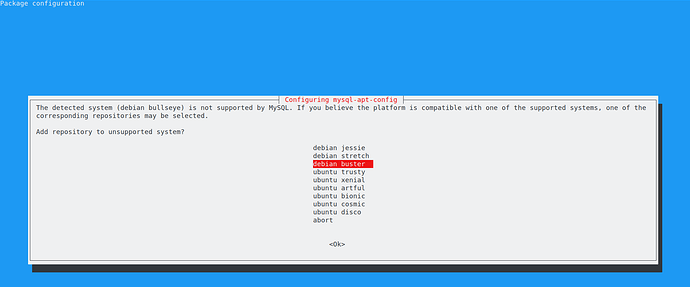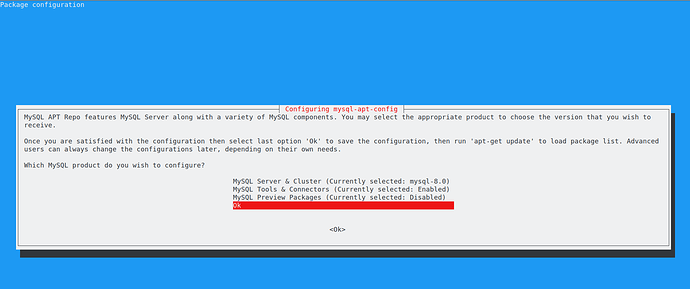Call to undefined function geoip_country_name_by_name()
That’s not helping. Give more details than a simple error.
I also just installed for test purposes on Debian 10 all looks good, however the menu freeswitch servers cannot find.
Debian 11 looks marked as supported, but honestly doesnt realy work properly… The installer needs some love, in special the $SLEEP part which is cleary invalid…
Here are just some of the results of the installer under Debian 11
./install.sh: line 77: 2s: command not found
./install.sh: line 104: 4s: command not found
/install.sh: line 193: sudo: command not found
./install.sh: line 194: sudo: command not found
@devangn Are not the scripts at least tested before releasing???
Confirming them, the script isnt tested at all, needs a lot of love, also the used mysql installer package doesnt support debian 11… Would love to have any feedback here @devangn.
Not even sure why they are not using MariaDB
I removed all those SUDOs and got this
The detected system (debian bullseye) is not supported by MySQL. If you believe the platform is compatible with one of the supported │
│ systems, one of the corresponding repositories may be selected. │
│ │
│ Add repository to unsupported system? │
│ │
│ debian jessie │
│ debian stretch │
│ debian buster │
│ ubuntu trusty │
│ ubuntu xenial │
│ ubuntu artful │
│ ubuntu bionic │
│ ubuntu cosmic │
│ ubuntu disco │
│ abort │
│
What an absolute EPIC FAIL, and embarrassment.
In debain11 OS in which you need to select repository “debian buster” and then for configuration part please select “OK”. Please find attached screenshot for your reference.
Yes, but even Debian 10 is reporting errors with UFW
Hello @KNERD ,
As we can see you updated on other thread " Iptables-restore -w -n failed" that you have no issue with Debian 10 is working fine and you may face challenge in Debian 11 for Mysql repository selection and that we have shared with screen shot.
If possible please share us the error screen shot for Debian 10. so we can check and update you.
It was mentioned in this thread
got this same error looks like a db issue.
i did but still got the same error.
Hello @alfyy ,
Please clean the server and re-install the ASTPP by download new script from our website. If still facing the issue then share us the error screen shot so we can help you to resolve the issue.
on yesterday’s date I tried to install on debian 11 and centos 7
all completed successfully, a single error I noticed in relation to centos 7 and that on line 542 of the script is the command apt-get install and just change it to yum install
Probably need to also remove all words “sudo” from the script if you are running as root